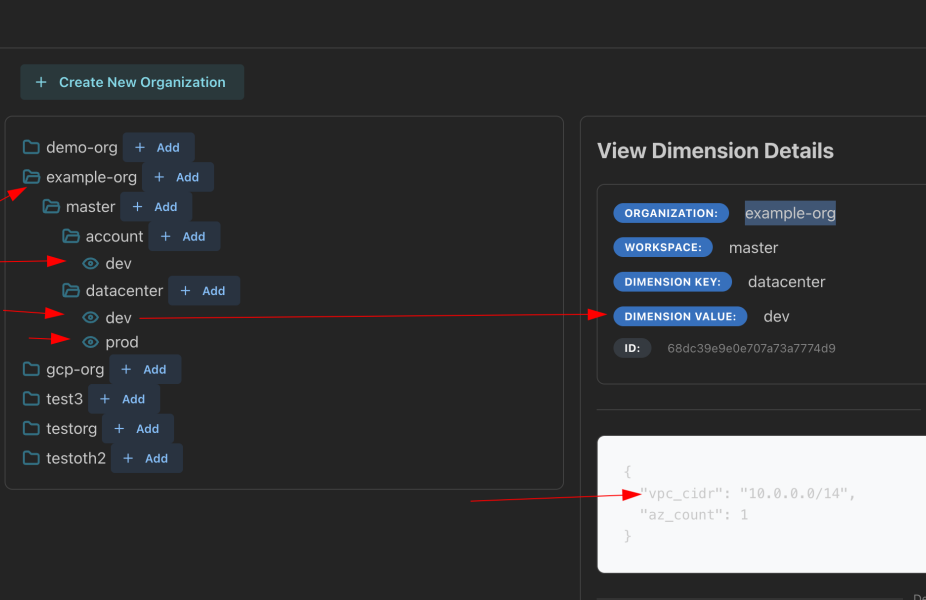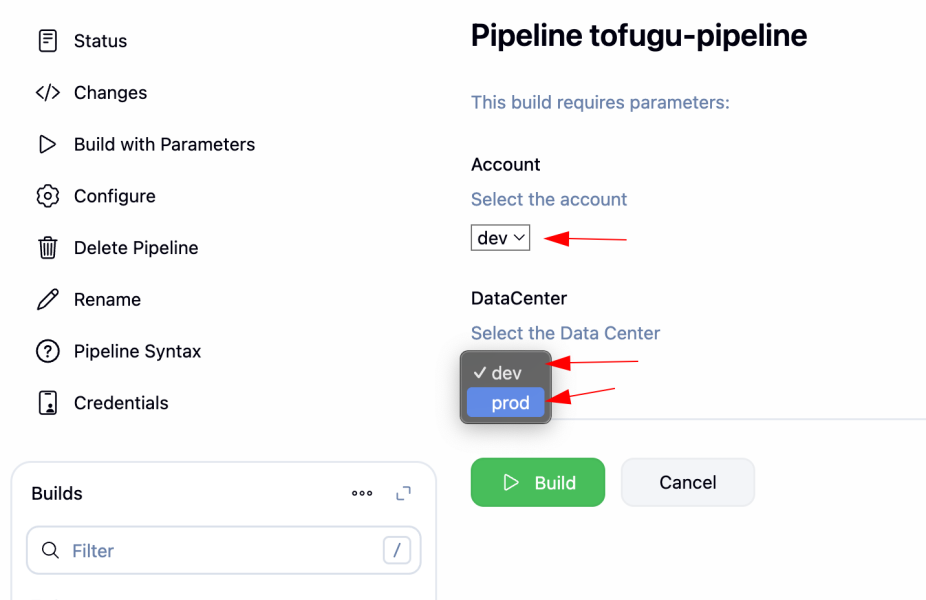Infrastructure layers configuration orchestrator for OpenTofu or Terraform
Manage your infrastructure across multiple environments (development, staging, and production) efficiently without duplicating Terraform code!
- Environment specific configurations – separate development, staging, and production with dedicated JSON files
- Avoid code duplication – reuse Terraform modules across all your environments with different parameters
- Streamlined deployment – manage and deploy your infrastructure with a simple and intuitive interface
Sign In
Create Account
Pre-configured Jenkins for TofuGu and Tofugu Toaster
Clone the repository and navigate to the examples directory:
git clone https://github.com/alt-dima/tofugu
cd tofugu/examples/jenkins
Execute the deployment script:
bash deploy.sh
Get the password for the Jenkins admin user:
kubectl exec --namespace jenkins -it svc/jenkins-dev -c jenkins -- /bin/cat /run/secrets/additional/chart-admin-password && echo
Start port-forwarding to access the Jenkins UI:
kubectl port-forward --namespace jenkins svc/jenkins-dev 8080:8080
Navigate to http://127.0.0.1:8080.
Log in with the username `admin` and the password from step 1.
On the left menu, click on Build. This will download and execute the `Jenkinsfile` from the repository.
Build #1 should start. Click on the build link to open the console output: http://127.0.0.1:8080/job/tofugu-pipeline/1/console.
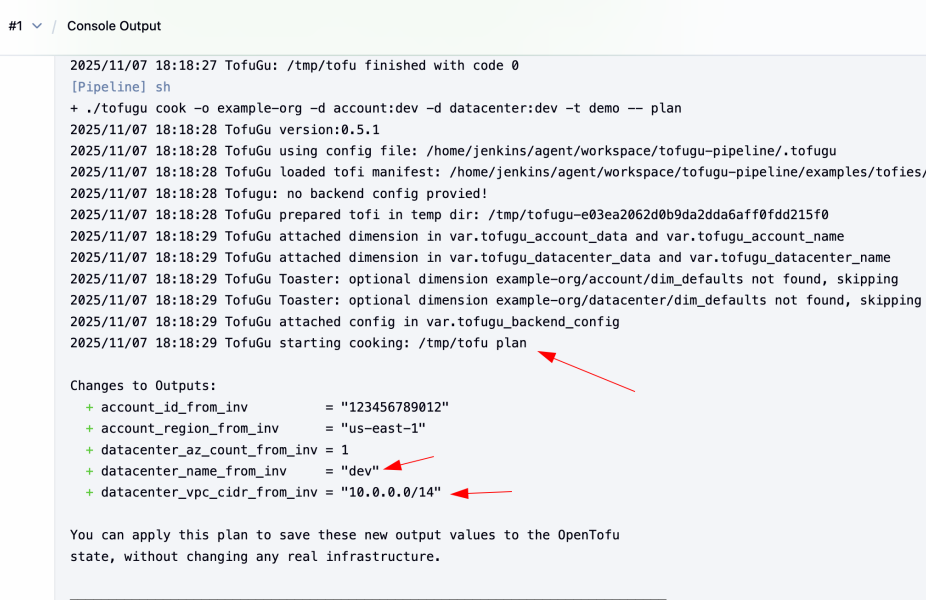
Scroll to the end of the console output. You should see a plan output from OpenTofu and a question: "Do you want to apply the changes?".
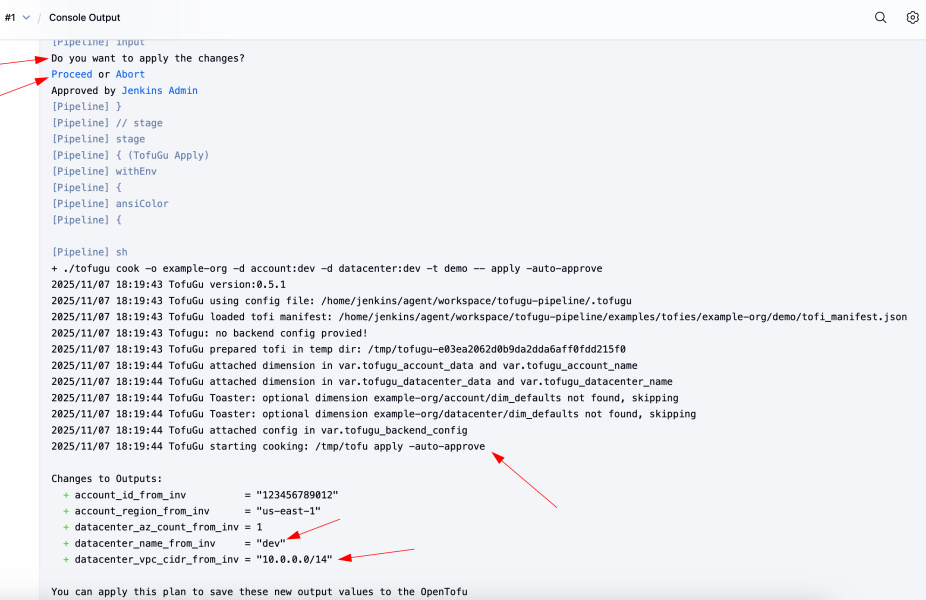
Click Proceed to see the apply stage in action. The configuration is sourced from the TofuGu Toaster CMDB. You can explore it in the Live Demo Playground.